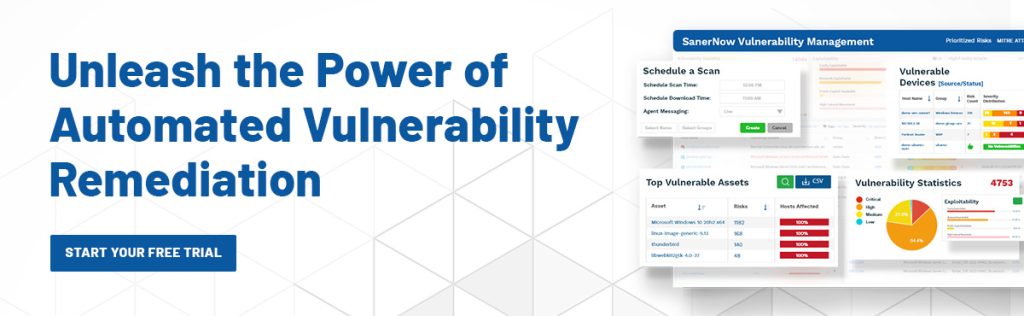In today’s IT environment, the security of your Linux systems is paramount as they are heavily dependent OS by developers. With cyber threats constantly evolving, effective patch management for linux is your frontline defense; essential updates keep everything running smoothly and safely. Yet, navigating the patching process can be a maze, especially with the variety of Linux distributions out there.
In this blog, we’ll explore how you can protect your IT proactively, Linux patch management best practices, boost productivity, and help you stay compliant with regulations. Whether you’re a sysadmin or just getting started, you’ll find valuable insights and best practices to streamline your patching efforts and keep your systems secure.
What is Linux Patch Management?
Linux patch management involves systematically handling patches or updates for Linux systems. This process begins with scanning each Linux endpoint, identifying missing patches, downloading them from relevant vendors, and deploying the updates. Regular patching is essential to minimize the risk of vulnerabilities and attacks.
Manually patching Linux systems can be complex and time-consuming. Therefore, utilizing automated patch management software is highly beneficial for simplifying and streamlining the process.
The Importance of patching Linux
1. Security
Security remains the foremost priority for enterprises in today’s landscape, where cyber threats are on the rise. Although Linux systems are generally more secure, they can still be susceptible to risks in installed applications with root access. Regular patching is crucial to safeguard against potential breaches.
2. Productivity
Outdated or malfunctioning software can lead to system crashes, resulting in downtime and decreased productivity. Keeping systems up to date through effective patch management can significantly reduce these risks, allowing teams to maintain their focus and efficiency.
3. Compliance
Many enterprises are subject to strict regulatory requirements regarding the maintenance of their Linux systems. Failing to adhere to these standards can result in significant penalties. Regular updates help ensure compliance and mitigate associated risks.
4. Feature Enhancements
Patching is not solely about fixing bugs or addressing vulnerabilities. Many patches introduce new features that enhance application performance, improve user experience, and add functionality.
Manual Patch Management for Linux Systems
Given the diversity of Linux distributions, manually updating systems / patching linux is exhausting and needs more labor support. Here are some essential commands for patching various distributions:
For Red Hat and Fedora-based Systems:
- Check for Updates: yum check-update
- Update the Entire System: yum update
- Update a Specific Package: yum update <package-name>
- Revert to Previous Patch: yum history undo last
- Uninstall a Package: yum remove <package-name>
For Debian-based Systems:
- Remove an Installed Package: apt-get remove <package-name>
- Update Package Sources: apt-get update
- Download and Install Packages: apt-get upgrade
- Install the Latest Version of a Package: apt-get install <package-name>
Why is Linux Patching More Complex than Windows?
The complexity of patch management in Linux arises from its distributed nature. A patch that works on Red Hat may not function on CentOS, Debian, or other distributions. Additionally, Windows offers more flexible patch deployment options, while Linux users often rely on terminal commands, which can lead to errors if not executed correctly.
Best Practices for Linux Patch Management
1. Identify the Right Systems and Versions
Efficient patch management begins with scanning systems to identify missing updates and ensuring that the correct patches are applied to the corresponding Linux distribution and version.
2. Implement Suitable Patch Management Software
Choosing the right patch management software is crucial. It should support various Linux distributions, automate the patching process, and ideally have cross-platform capabilities for managing patches across different operating systems.
3. Test Patches Before Deployment
Before rolling out patches, it’s essential to test them in a controlled environment. This minimizes the risk of introducing errors and saves time by avoiding potential rollbacks.
4. Monitor Vendor Announcements
Staying informed about vendor updates is a critical aspect of patch management. While automated tools can help download and store the latest patches, manually tracking updates without a proper tool can be cumbersome and error-prone.
5. Apply Patches Promptly
Timely patching is vital for addressing vulnerabilities. Delaying patch deployment, especially for critical vulnerabilities, will expose the IT network to cyberattacks.
5 Things to Look for While Choosing a Patch Management Software for Linux
- Support for Major Linux Distributions: The software should accommodate all major Linux distributions and their versions.
- Automatic Download of Patches: Patches from third-party sites should be downloaded automatically and ready to be deployed from their respective vendors’ websites.
- Automation of the Patching Process: Look for software that completely automates the patching workflow to reduce manual intervention.
- Testing and Deployment Capabilities: The software should be able to test patches before deployment to ensure compatibility and stability.
- Integrated Vulnerability Management: A robust patch management solution should provide integrated vulnerability management to promptly address security issues.
Conclusion
Linux patch management is critical to maintaining your systems’ security, productivity, and compliance. By implementing automated patch management solutions and adhering to best practices, enterprises can effectively mitigate risks, enhance system performance, and streamline their patching processes. Regular updates not only protect against risks but also ensure that systems operate at their best, allowing teams to focus on their core objectives.