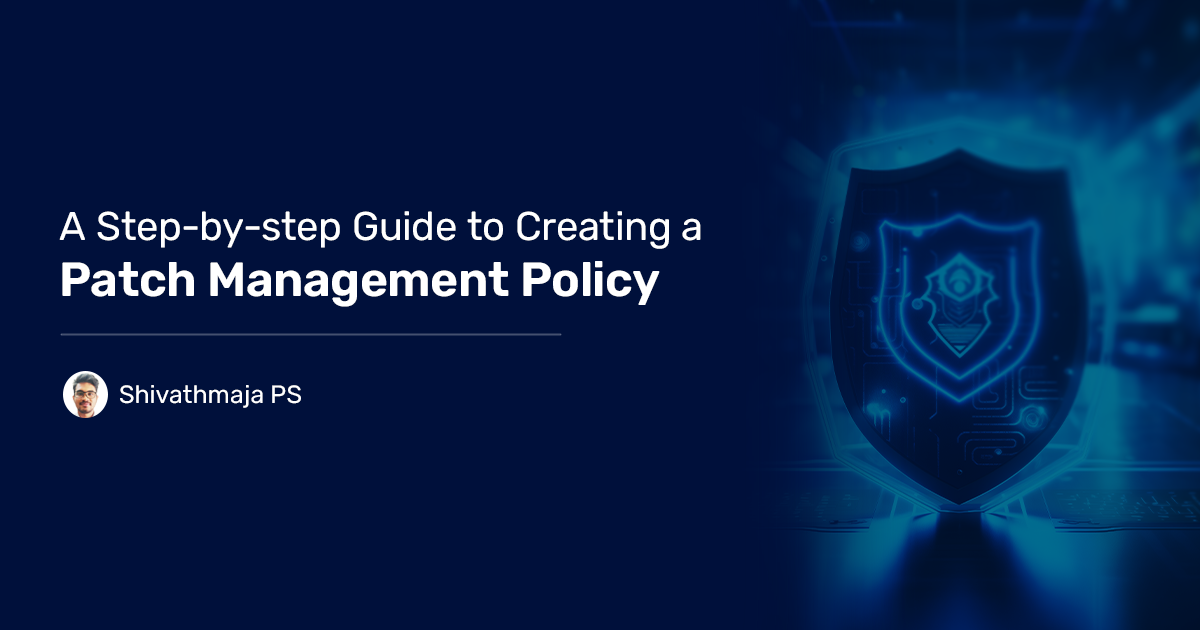Let me ask you a question. How many applications exist in your network infrastructure on average? The number probably ranges from more than 300 to even thousands! So, how do you practically manage all these applications in your network without security issues, downtime, and business discontinuity? Patch Management policy is the answer you’re looking for.
This blog will cover the A-Z of patch management policy, why you need it, and some best practices to follow while creating your patch management policy.
Understanding Patch Management Policy
What is Patch Management Policy?
A patch management policy is a document that outlines and guides an enterprise’s process of handling patches. The guidelines should include how to manage the identification, assessment, prioritization, and deployment of patches in the enterprise. It basically determines how you should apply patches in your network.
Why do we need a Policy?
Patch management is a must to maintain and update your enterprise network. But arguably more important is its function in fixing security flaws and loopholes in your network. Patch management policy will:
- Prevent security breaches: Patches fix security issues, and patch management policies simplify the process of applying patches, in turn preventing security breaches by reducing the attack surface.
- Ensure compliance: Most, if not all, compliance policies mandate the application of patches. A patching policy ensures you deploy patches effectively, making you compliant with regular app patching.
- Minimize downtime: When you don’t patch on time, your apps and device might fail or be exploited and cyberattacked, causing unnecessary downtime. Having a policy in place will ensure you minimize the potential downtime with timely patches.
- Maintain performance and stability: Patching your enterprise regularly improves performance and ensures your network is stable. This patching process is streamlined with a stringent policy in place.
How do you create a Patch Management Policy?
Creating a patch management policy can be daunting at first glance. But if taken in a step-by-step approach, you can quickly create and draft up an impact patch management policy for effective security implementation.
Here are some must-have sections that act as a baseline for your policy. Ensure you include these sections in your patching policy to not miss out on all bases.
Must-have sections to add to your Patching Policy
- Policy Overview & Purpose:
The idea of this section is to clearly outline the goals and primary objectives of the policy. Here’s a simple example of what a policy overview looks like: “The purpose of this policy is to establish procedures for applying software patches to prevent security breaches, ensure system uptime, and maintain regulatory compliance.” - Scope:
This section outlines the apps, devices, endpoints, and basically all assets that fall under your patching policy. You must also ensure what apps and devices are out of the scope of your policy as well. Here’s an example:In-Scope: Operating systems, web browsers, applications, hardware firmware. Out-of-Scope: Systems undergoing decommissioning, legacy software not connected to the network. - Roles and Responsibilities:
This section basically outlines who’s doing what in the patch management process. It is critical to identify and streamline the personnel needed for the proper implementation of patching.
Ex: IT Security Team: Identifies vulnerabilities and prioritizes patches.System Administrators: Deploy patches to production environments.Change Management Team: Coordinates patch rollout and testing.End-Users: Apply updates to personal devices or notify IT of issues. - Patch Management Process Guidelines
Arguably the most important section of the policy, these guidelines outline the steps to follow while applying patches. It can be broadly categorized into 3 different sections.- Patch Identification and Prioritization Process:
The first step in the patch management process is to identify and prioritize patches. This process includes scanning your network for missing patches using patching tools and prioritizing based on criticality. You can also prioritize based on business impact, exploitability and other factors and add that to your policy.
Further, it should also include the timeline of how long you can take to apply the patches.
Here’s a simple example:Critical: Must be applied within 24-48 hours.High: Must be applied within 7 days.Medium/Low: Applied during the next maintenance cycle. - Patch Testing:
Testing patches is a critical step to ensure unnecessary problems or downtime doesn’t occur. Additionally, you should also define the test environment, key evaluation metrics and a rollback plan to ensure proper planning. - Patch Deployment:
The last step of your patching process, your policy should clearly explain the steps for easy and downtime-free patch deployment. You should also include tools and processes needed, automation process, downtime announcement and user notification.
- Patch Identification and Prioritization Process:
- Monitoring & Reporting:
Lastly, your patch management policy should include proper monitoring and reporting of your patching activities. You can add key metrics like patch success rate, patch compliance percentage, unpatched systems, and more to get a clear idea of your patching activity.
Best Practices for Patch Management Policy
Creating a patch management policy is just one-half of the task. Implementing and making the best use of it might feel a little challenging. But here are some best practices that you should incorporate to smoothen your policy creation and implementation.
- Use Automated Patch Management Tools: Your policy implementation can be simplified and streamlined by using patch management tools. These tools automate patch detection, prioritization, testing, and deployment and are a big boon for IT and Security professionals around the world!
- Adopt a Risk-Based Approach: There are hundreds and thousands of patches in your network, so prioritization is key. Your policy must include clear prioritization guidelines based on the potential risk of missing patches to speed up your attack surface reduction.
- Maintain a Regular Patch Schedule: Your patching schedule must be set in place in your policy. But more importantly, it must be followed strictly. Maintaining a patching policy in place will ensure your attack surface is regularly in check.
- Communicate with End-Users: Your end-users shouldn’t be affected from your patching activity, so proper communication of your planned activity will ensure you avoid any unnecessary downtime.
- Monitor Patch Compliance Continuously: Another best practice to keep in mind is to monitor your patching activity and the compliance status to ensure no device has deviated from compliance.
Conclusion
Guidelines and rules help create order from chaos, and a patch management policy does just that. It simplifies, strengthens, and streamlines your patching process for the better.
Leverage effective patching by supporting your patching process with cutting-edge automated patch management tools like SanerNow. It integrates vulnerability scanning and patch management to reduce your attack surface exponentially.