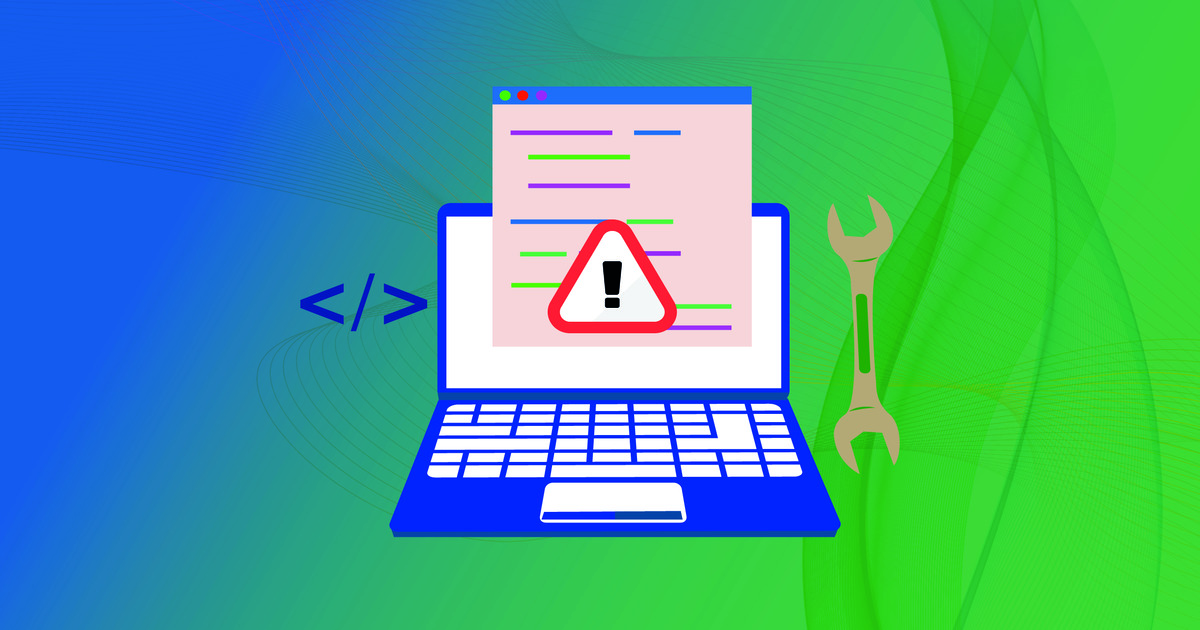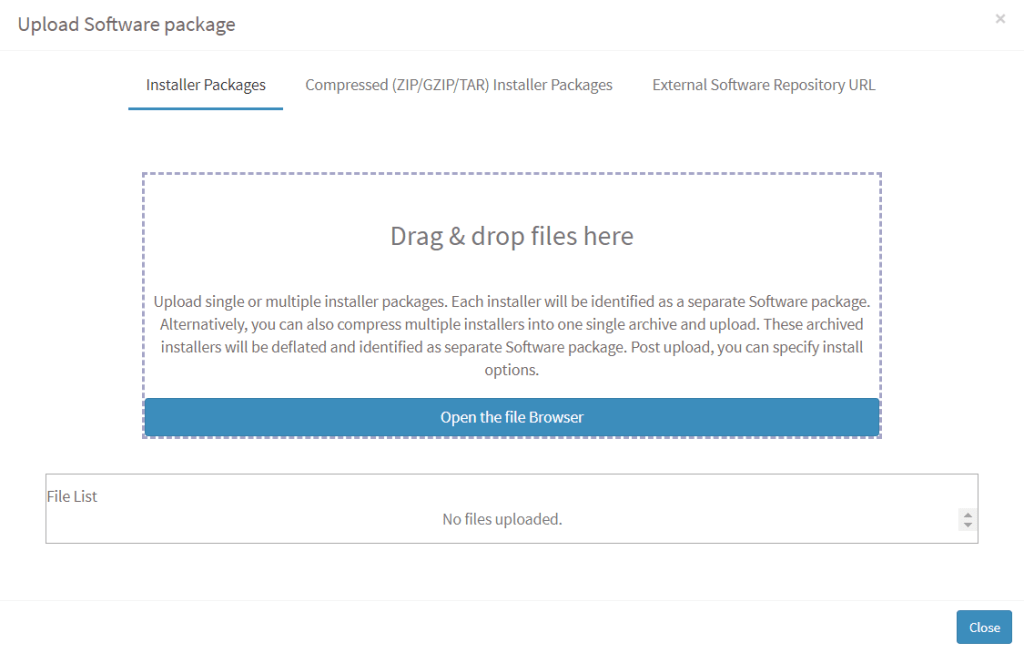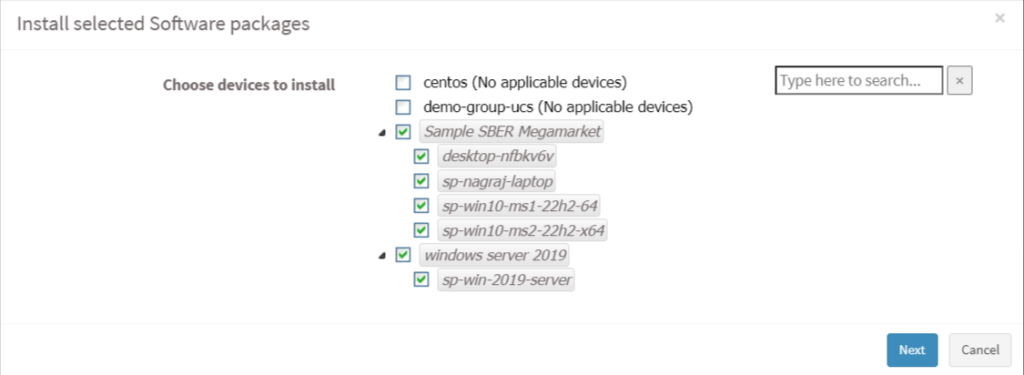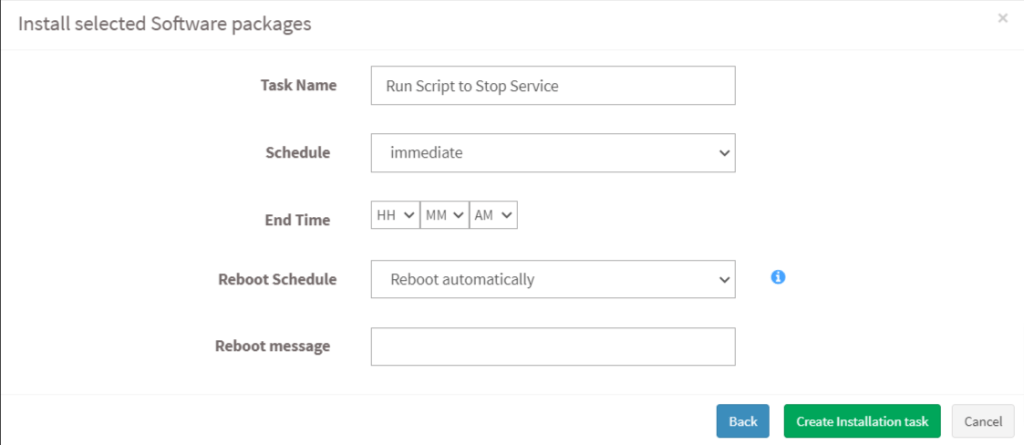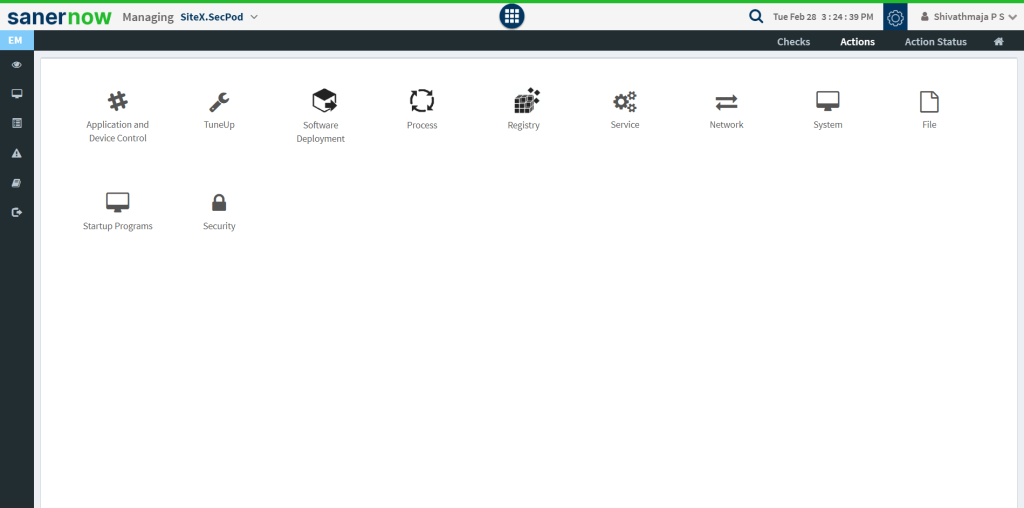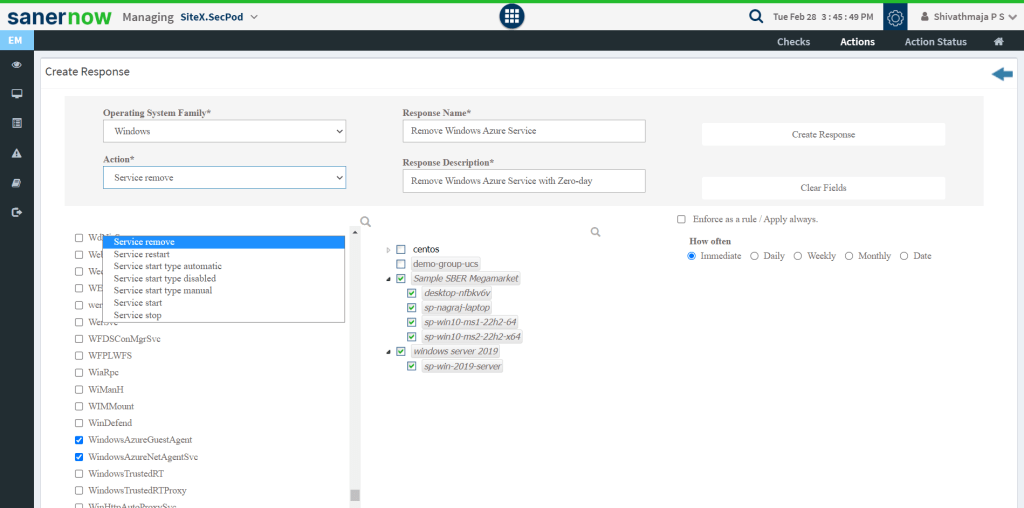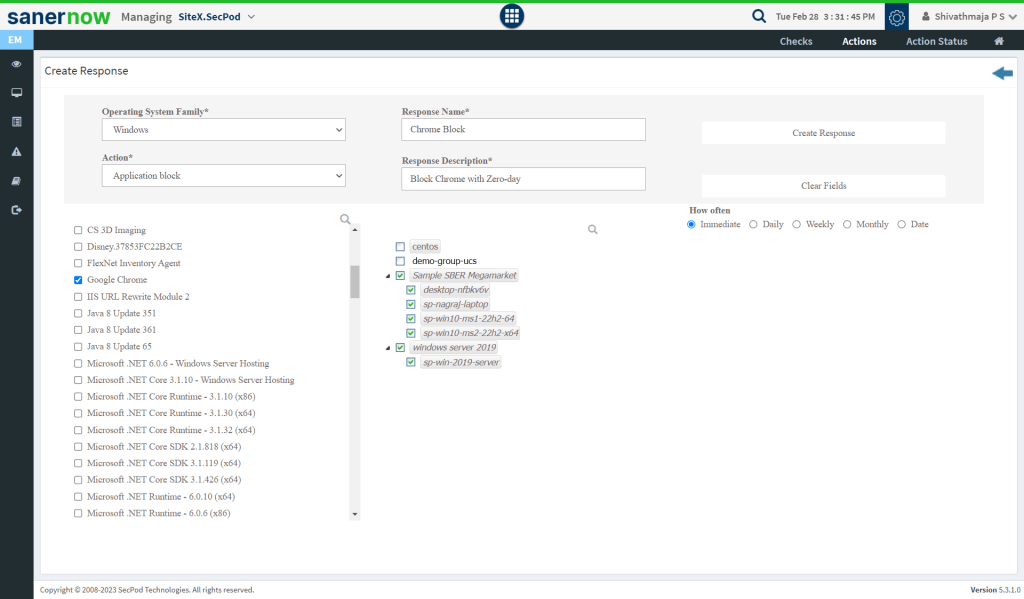A Zero-day vulnerability is a security risk that’s unknown to the developer or the vendor but already out in public. Since the vendors themselves just found out, a patch for the vulnerability doesn’t exist, leaving your network exposed and at risk. This makes zero-day vulnerabilities some of the most dangerous security risks that could be crawling into your environment. Cybercriminals want to exploit these vulnerabilities as soon as possible, significantly increasing the potential risk. A good Vulnerability Management tool can resolve these issues.
So how do you combat zero days and mitigate the security risk it brings? Use a Vulnerability Management Tool to combat these issues.
Combating Zero days with SanerNow
Manually mitigating zero days isn’t easy, but an advanced vulnerability management solution like SanerNow can make your life significantly easier.
SanerNow is an advanced vulnerability management solution that can automatically detect dangerous vulnerabilities and security risks like zero-days, misconfigurations, posture anomalies, and more and instantly fix them with patches and custom remediation controls.
Zero-day vulnerabilities, in particular, don’t have a patch. So, they require remediation controls like custom scripting, misconfiguration controls, or firewall configurations to reduce the potential risk since it cannot be completely eliminated. SanerNow, with its advanced remediation controls and custom scripting, can reduce the overall risk your network is under.
How does Custom Scripting Work?
Scripts are special batch files that consist of code to perform a particular functionality. Custom scripting in SanerNow, as the name suggests, allows you to write custom code with a particular functionality to achieve the necessary result. It allows you to modify the settings and configurations of your IT network as needed.
Typically, desktop applications like web browsers(Chrome, Firefox, etc.) and productivity apps(MS Office) do not use services to function. On the other hand, server-based applications like SQL, Apache, and others use services to function.
With SanerNow’s custom scripting, you can block a desktop application to ensure it doesn’t cause harm, and you can also disable the service a server-based application uses to ensure it doesn’t lead to an attack.
Remediating a Zero-day in SanerNow with Custom Scripting
SanerNow can perform the action in two different ways, either by using a custom script in the Software Deployment menu or by stopping the service in the Service menu.
-
- Disabling a service using custom scripts:
-
- In the EM dashboard, select Software Deployment under the Actions menu.
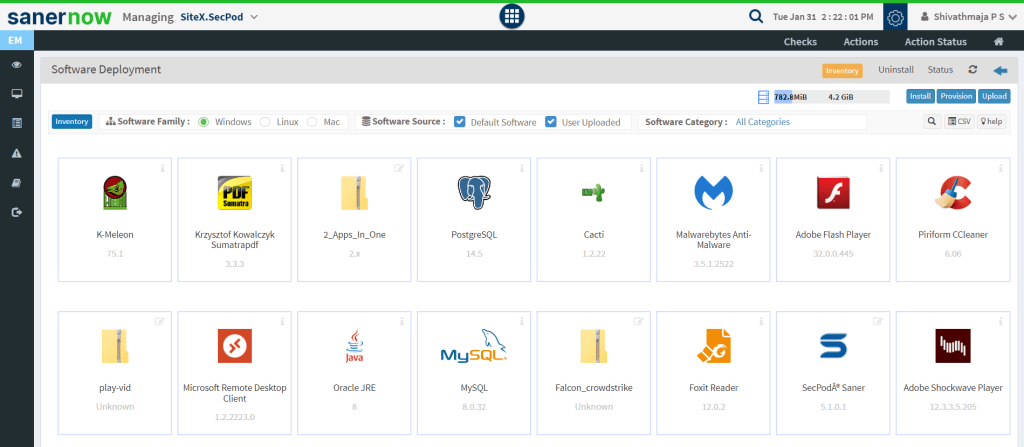
-
- Disabling a service using custom scripts:
-
- Blocking the service automatically using the SanerNow Service feature:
-
- Blocking the service automatically using the SanerNow Service feature:
-
- Blocking an application using SanerNow Application Block:
-
- Blocking an application using SanerNow Application Block:
Conclusion
Zero-day vulnerabilities are the last thing you want to see in your network, but you must always be prepared and ready for them. SanerNow, with its advanced security controls like custom scripting and application blocking, can help you stop vulnerability from becoming an attack until a patch is available. So, vigilance and proactiveness in mitigating risks can go a long way in preventing cyberattacks.