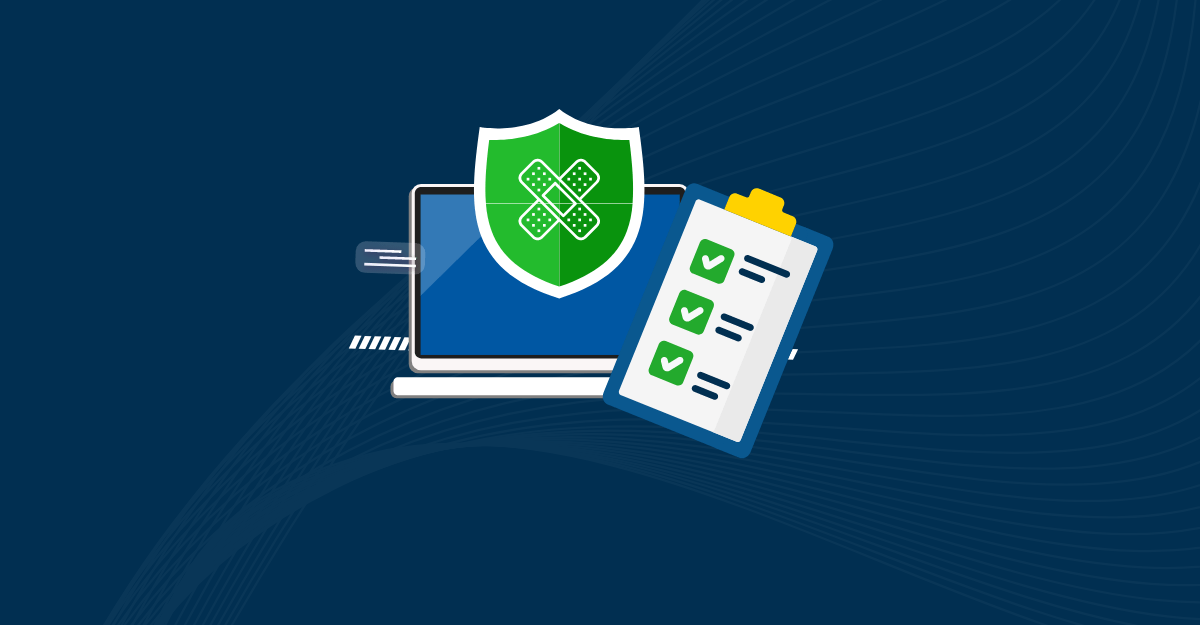Vulnerabilities are growing exponentially, and it strains IT security admins to remediate them and protect the organization from cyberattacks. Patch management is a daunting and time-consuming task, yet the impact of not patching is devastating! According to a study, 57% of data breaches are attributed to poor patch management. And 65% of businesses state that it is challenging to prioritize patches. A good patch management checklist can help you keep track of each step of the patching process. You won’t get kudos for doing it right, but the checklist will save you from getting a worse kind of attention. To simplify this process, implementing a continuous and automated patch management software will definitely help in the long run.
Hence, if you do not have systematic documentation of your patching process, then you are just approaching “patch and pray” hoping all your assets are mitigated. Also, missing a key step is surefire to mislead the entire patch management process.
Now without further ado, let us understand the patch management!
DOWNLOAD THE ULTIMATE PATCH MANAGEMENT CHECKLIST HERE!
What is Patch Management Checklist?
Patch management is the detection of missing patches and remediating of them within the time frame of disclosure and exploitation of a vulnerability.
The patches depict that your devices are fixed and up to date and have the least or no chances of getting compromised. Hence, it is beneficial to have a patch management checklist to improve and evaluate the success of your patching program with the assistance of a patch management tool.
The Need for a Good Patch Management Checklist
Let us look at the history to understand the importance of following a systematic approach to the patching process.
The WannaCry cyberattack was a great storm for organizations with poor patch management. Much before the WannaCry attack, Microsoft released patches, yet this storm ransacked and damaged millions in 2017. One more popular attack is “Eternal Blue” which targeted unpatched devices. The same Eternal Blue attack is dubbed in various ways and similar attack attempts continue to increase even now.
The above cyberattacks are live examples that depict the failure of IT security admins to follow a systematic patch management checklist. Besides, IT security admins understand that patches prevent critical threats, but are insensitive to the need for a systematic approach to mitigate the vulnerabilities. A patch management checklist can streamline your current patching process, monitor compliance standards, reduce security risks, increase the system up-time, and improve the functionality of your devices.

The Ultimate Patch Management Checklist!
Discover your IT assets regularly
An organization can have numerous devices on the network which includes PCs, servers, and more. To start with patch management, you must know the list of the assets and categorize them to patch accordingly. The inventory of devices is essential, as it gives you the scope of the patching operation. Once you establish what you have, you will know what needs to be patched.
The device information can be gathered manually, but it is tedious to keep track of all the information. Hence, keep a regular update of assets, your patch management tool must be capable of discovering all the assets present in your network. Also, the inventory of devices must be on regular basis as part of the patch management program.
Configure proxy on the console
Proxies act as an extra protection layer for your organization’s data. As it is intermediate between the user and the internet, it prevents cybercriminals from entering the private network. During patch management, setting up a proxy is essential because it safeguards the device’s information.
Consider a patching tool in which you can easily configure a proxy on the console by running an automatic configuration script.
Define system health policy
System health can be determined by the number of security patches, non-security patches, OS, and third-party patches applied to the device. To maintain system health status, your devices must be up to date. And if you are accepting the risk, you will have to exclude the patch to keep up good system health. Consider investing patching tool that determines the system health policy during the patch management process to ensure that your devices are updated.
Update patch database regularly
Keep your database up to date with the latest patches. Update your patch database with security patches, non-security patches, OS-related, and third-party patches. And it helps the patch scans to detect missing patches. Also, to fix the latest vulnerabilities, you need to apply the latest patches pertaining to that vulnerability. It is beneficial to have a patch management checklist to improve and evaluate the success of your patching program.
Synchronize your patch database periodically
To keep your local patch database up to date, schedule a sync with your vendor’s repository that holds all the patch information. The sync of the databases will ensure that you are not missing any patch updates. Also, configure your database setting to fetch all the latest patch details in a scheduled time frame.
Consider a patching tool that allows you to configure preferences to select the patches required for your network.
Prioritize the most critical patches
You must prioritize the assets and their patches by learning the impact of the unpatched asset on the organization. The assets and their patches can be prioritized based on risk exposure. Once you know which assets are more crucial to protect and which devices are more vulnerable in your IT environment, you can decide on immediate remediation or think of some workaround.
Consider that the patch management tool you are evaluating has risk-based vulnerability prioritization. It will avoid the manual error of prioritization.
Create exclude patch policy
While creating a patching rule, you must be able to exclude some patches that are not required. The patches where you can accept the risk associated with it. It helps to prevent service pack upgrades or any development tool to upgrade. In addition, it excludes patches from reporting after you have accepted the exclusion criteria.
A flexible patch management policy will document each event of the patching process. It includes the personnel who are responsible for the patching process and the details of how and when they deploy the patches. It acts as a template to document the patching process, but it must be flexible enough to adapt if you come across an ad-hoc patching process.
The patch management policy must include asset inventory details, patch information, and prioritization. And formally a written part of who is responsible for patch implementation. Further, a new code must be monitored to verify if the specific patch has fixed the problem. Lastly, patching results with suggestions must be added to simplify future patching activity. With the patch management policy, you can improve the template accordingly.
Test patches before you deploy
The patches are built to perform well in an isolated environment. When the patches are applied in the real world, the patches must be tested before deployment. Some patches are not compatible and can disrupt your network.
In addition, testing the patches in the mirrored production environment is tedious and time-consuming. Hence, your patch management tool must have in-built testing automation to test the patches and deploy them without any disruption.
Deploy patches by following patch management checklist
Once you test the patches without disruption, the next thing to focus on is scheduling reboots and applying remediation scripts before and after deployment. Your patch management tool must run the automation for deploying patches on the scheduled date and time.
Monitor patching status
After deploying patches, you must monitor the status of patches if any error has incurred while deployment. The patch management tool must show the status of a patch, whether it is successfully deployed, partially deployed, failed, scheduled reboot missed, and more. In this way, you can filter the patches accordingly and plan for re-patching.
Validate the patch deployment process
By validating each patch deployment process step, you can reconsider the patching iteration and evaluate if the patching is performed according to the patch management checklist.
Receive patch update notification
Your patch management tool should notify you about the deployment status of the patch. When the status of patches moves to ‘successfully deployed’, a simple pop-up can keep you posted about the patch deployment.
Schedule patch deployment
You can schedule frequent patch updates at a specific time on a monthly or weekly basis. Having a patching tool with scheduling capability is a must. You need to create a scheduling job, and then you can sit back while the tool updates all your devices.
Create a rollback plan
Always back up your patching process with a rollback plan. The rollback plan avoids incompatible patches and helps you reverse back to the pre-patching state. It would be great if you use the patch management tool that readily gives you a rollback plan so that you need not struggle with rolling back patches.
Generate patch compliance reports
Patch compliance reports pull all the metrics of your patch deployment process and organize it in an easily readable format. The patch compliance reports will summarize all the events of the patch management process, and it would be great stuff to show to your management.
Automate patch management
Automating all the steps from scanning missing patches to generating reports can avoid human interventions and errors. Consider a patching tool that can create an automation rule to automate the entire process of patch management.
Final thoughts on patch management checklist
Prompt patching is essential for cybersecurity. A strong foundation for ensuring a streamlined patch management process is possible with a patch management checklist.
Advanced patch management tools like SanerNow can automate your patch management program, and all you need to do is patch and prepare for the next audit meeting.
Schedule a demo to see patch management in action!