What's New in SanerNow 6.2.1
Check out our exciting new feature and enhancement!

Check out our exciting new feature and enhancement!

An easy-to-use, highly secure, on-demand remote support tool in SanerNow Endpoint Management (EM)
SanerNow Remote Access lets you connect to a device’s graphical and command-line interfaces. While initiating a remote support session, the IT administrator can choose which interface they want to connect to the device.


SanerNow Remote Access has a built-in user approval feature that asks for consent before starting the remote session. Similarly, once the session is established, the end user can terminate it at will.
Using SanerNow Remote Access, IT administrators can set up unattended remote access on server-class, point of sales devices, allowing them to access remote devices anytime anywhere.


SanerNow Remote Access allows you to share files with the end users remotely without worrying about hackers invading. It provides enterprise grade security where all transfers are encrypted with keys and tokens.
SanerNow Remote Access allows IT administrators to use keyboard shortcuts in the device they are remotely connected for eg: ctrl+alt+delete.

LIVE WEBINAR
Watch the Webinar where we discuss:
Request a product walkthrough demo with one of our solution experts.